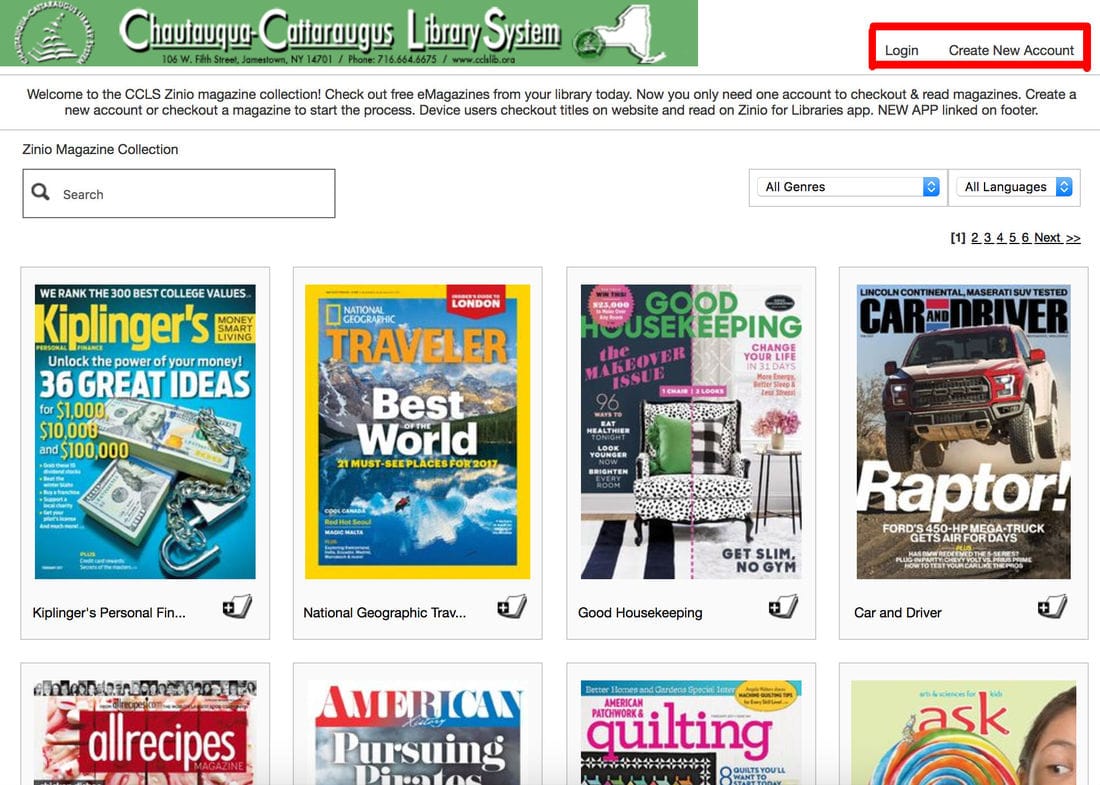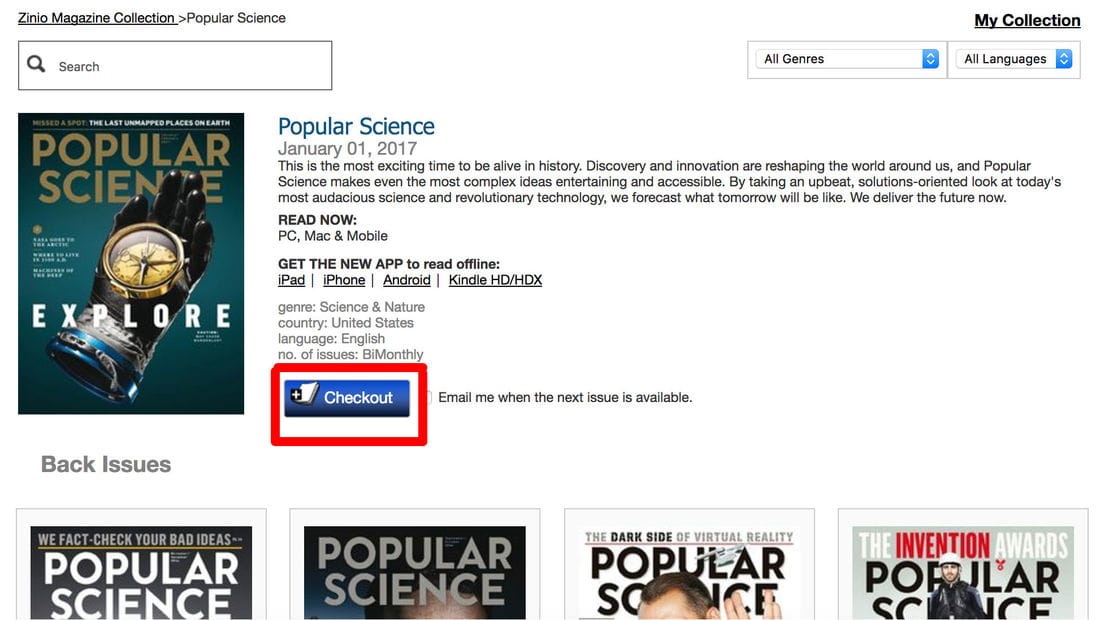|
Libraries are known for keeping a detailed collection of books, magazines, newspapers and other print materials. As technology has evolved, libraries have too (and we're not just talking about free wifi). There are so many products and services that the library provides, even from the comfort of your home. As a member of the Chautauqua-Cattaraugus Library System, Patterson Library is able to provide free checkouts of popular magazines and periodicals on your personal electronic devices. Some publications include, but are not limited to: The Economist, The New Yorker, Country Living, HGTV Magazine, OK! Magazine, Popular Mechanics and many more. This is a very valuable service, especially considering magazines can cost up to $10 per issue. Here's a step-by-step guide to accessing e-Magazines. 1. Have your library card number AND your library pin You will need two different numbers here. First, is your library card number, which can be located on the back of your card. If you have lost your card, you can obtain the number at the front circulation desk, or replace it for $1. You can also obtain your 4-digit pin from a library employee. 2. Download Zinio on your device In order to checkout magazines, you must visit Zinio on your computer, or download the app on any of your personal devices. Zinio is compatible with Apple (iPod, iPhone, iPad, Mac), Android and Windows. Here are the download links for all supporting platforms: iOS (Apple) Android Windows 8 Desktop Reader 3. Login and browse through available titles This website has a complete list of what e-Magazines are available to Chautauqua-Cattauraugus library card holders. You can login or create a new account in the top right corner of the page. To create an account, you will need your library card number, library pin and a email address. 4. Select a title and click "checkout" Once you're logged on, simply click the periodical and issue you want and click "Checkout." 5. Read and enjoy After that, it's ready to read on any device you are logged into. It's that easy. No need to worry about waiting for an issue or any library fines either; you can just sit back and enjoy some reading. Have questions? Call us at 326-2154, or bring your device in and a library employee will help you set Zinio up.
1 Comment
5/30/2018 10:56:56 am
Thanks for sharing very informative.
Reply
Leave a Reply. |